BIM (Building Information Modeling) offers a comprehensive, data-rich 3D representation that integrates design, construction, and operation, improving collaboration and project management. CAD (Computer-Aided Design) focuses primarily on creating detailed 2D or 3D drawings, providing precise geometry but lacking the advanced information and coordination capabilities found in BIM.
Table of Comparison
| Feature | BIM (Building Information Modeling) | CAD (Computer-Aided Design) |
|---|---|---|
| Definition | 3D digital representation with embedded data for building lifecycle management | 2D or 3D drafting software focused on geometric design |
| Data Integration | Comprehensive data including materials, schedules, and costs | Primarily geometric and visual data |
| Collaboration | Multi-disciplinary, real-time collaboration platform | Limited collaboration, mostly file-based exchange |
| Project Lifecycle | Supports planning, design, construction, and maintenance | Focuses mainly on design phase |
| Error Reduction | High - detects clashes and inconsistencies automatically | Lower - manual detection required |
| Output | Integrated building model with data-rich reports | Detailed drawings and blueprints |
| Cost Efficiency | Reduces costs through improved planning and coordination | May lead to higher errors and rework costs |
| Use Cases | Complex projects, facility management, sustainable design | Simple drafting, basic design documentation |
Introduction to BIM and CAD
Building Information Modeling (BIM) is a digital representation process that integrates 3D modeling with detailed information about building components, lifecycle management, and project collaboration. Computer-Aided Design (CAD) primarily focuses on creating precise 2D or 3D drawings for architectural and engineering plans without embedded data or intelligent object attributes. BIM offers enhanced project visualization, coordination, and data management compared to traditional CAD tools, enabling more efficient construction workflows and facility management.
Key Differences Between BIM and CAD
BIM (Building Information Modeling) integrates 3D modeling with detailed project data, enabling collaborative workflows and real-time updates, whereas CAD (Computer-Aided Design) primarily focuses on creating 2D or 3D representations without embedded project intelligence. BIM supports lifecycle management and simulates construction processes, enhancing accuracy and reducing errors, while CAD is traditionally used for drafting and technical drawings. The key difference lies in BIM's ability to manage comprehensive building information through a shared digital model, contrasted with CAD's role as a design tool without data integration.
How BIM Works: An Overview
BIM (Building Information Modeling) works by creating a detailed, digital 3D model of a building that integrates architectural, structural, and MEP (mechanical, electrical, plumbing) data into a single platform. This model allows real-time collaboration between stakeholders, enabling automatic updates, clash detection, and lifecycle management. Unlike CAD, which is primarily 2D drafting, BIM facilitates comprehensive project visualization and data-driven decision-making throughout design, construction, and maintenance phases.
Understanding CAD: Core Functions
CAD (Computer-Aided Design) primarily enables precise 2D drafting and 3D modeling for architectural and engineering projects, focusing on detailed technical drawings and geometry creation. Its core functions include creating accurate blueprints, simulating mechanical components, and producing documentation essential for construction and manufacturing. You benefit from increased accuracy and efficiency in design processes when utilizing CAD for technical and structural planning.
Benefits of Using BIM in Construction
BIM enhances construction efficiency by enabling detailed 3D modeling and real-time collaboration among architects, engineers, and contractors, reducing errors and rework. It provides accurate cost estimation and project scheduling, optimizing resource management and minimizing delays. Your construction projects benefit from improved visualization, better decision-making, and enhanced sustainability through data-driven insights.
Advantages of Traditional CAD Methods
Traditional CAD methods offer precision and familiarity for engineers and architects, enabling detailed 2D drafting and 3D modeling with well-established software tools like AutoCAD. These methods excel in flexibility for custom design workflows and require less initial investment compared to BIM, making them accessible for smaller projects or firms. Your team can benefit from widespread industry support and extensive training resources that streamline the drafting process and maintain consistency across various design phases.
Project Collaboration: BIM vs CAD
Building Information Modeling (BIM) enhances project collaboration by enabling real-time data sharing and multidimensional visualization among architects, engineers, and contractors, fostering integrated workflows and reducing errors. Computer-Aided Design (CAD) primarily provides 2D or 3D drawings but often requires separate platforms for communication, limiting collaboration efficiency and increasing the risk of misalignment. BIM's centralized data environment supports simultaneous updates and clash detection, significantly improving coordination compared to traditional CAD processes.
Cost and Time Efficiency Comparison
BIM significantly reduces project costs by minimizing errors and rework through detailed 3D modeling and real-time collaboration, compared to CAD's 2D drafting which often leads to discrepancies and delays. Time efficiency improves with BIM by streamlining workflows, enabling faster design iterations and clash detection, whereas CAD requires more manual coordination and updates. Your investment in BIM technology can lead to substantial savings and accelerated project delivery over traditional CAD methods.
Common Use Cases: BIM vs CAD
BIM (Building Information Modeling) is primarily used for comprehensive project visualization, clash detection, and lifecycle management in architecture, engineering, and construction industries. CAD (Computer-Aided Design) excels in detailed 2D drafting and precise technical drawings for manufacturing, mechanical engineering, and construction documentation. BIM enhances collaboration across design, construction, and operation by integrating data into a single model, while CAD remains essential for producing accurate blueprints and design specs.
Future Trends in Digital Design Technologies
Future trends in digital design technologies increasingly favor BIM (Building Information Modeling) over traditional CAD (Computer-Aided Design) due to BIM's ability to integrate 3D modeling with data-rich information for enhanced project collaboration and lifecycle management. Advances such as AI-powered design automation, cloud-based platforms, and augmented reality integration are accelerating BIM adoption, driving greater efficiency and accuracy in construction planning and execution. Your investment in mastering BIM tools will position you at the forefront of these innovations, enabling smarter, more sustainable building solutions in the evolving digital design landscape.
BIM vs CAD Infographic
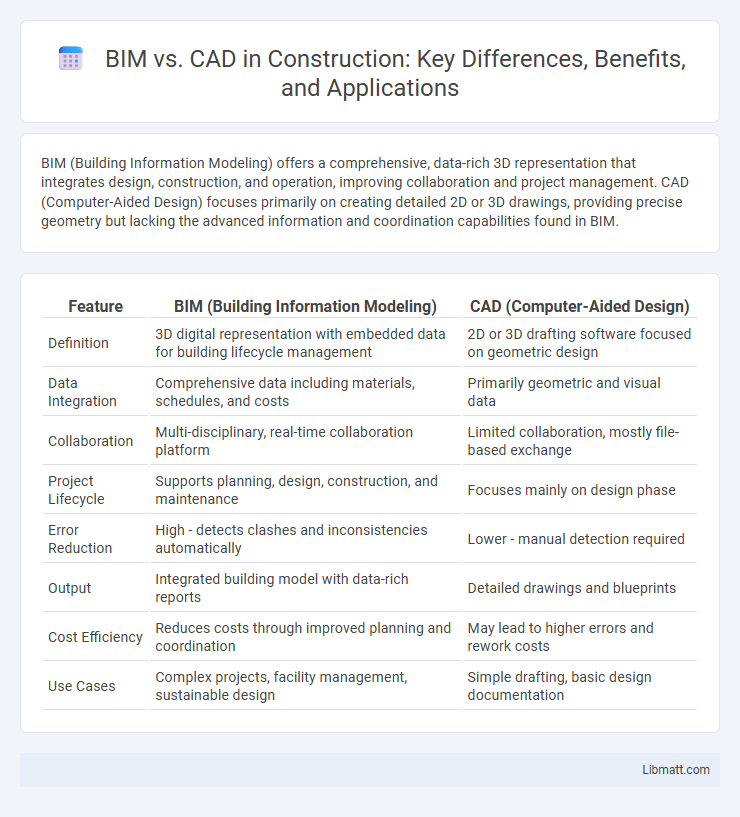
 libmatt.com
libmatt.com