Color management ensures consistent and accurate color reproduction across devices and media by controlling how colors are represented and interpreted. Color correction involves adjusting and enhancing colors within an image or video to achieve the desired look, fixing issues like exposure, white balance, and color casts.
Table of Comparison
| Aspect | Color Management | Color Correction |
|---|---|---|
| Definition | Systematic control of color consistency across devices and media. | Adjusting colors in images or prints to improve appearance or fix errors. |
| Purpose | Ensure accurate, consistent color reproduction throughout the workflow. | Enhance or fix specific color issues in final output. |
| Process | Uses ICC profiles, color spaces, and calibrated devices. | Manual or automated adjustments of hue, saturation, brightness. |
| Scope | End-to-end color fidelity from capture to final print. | Localized or global color adjustments after image creation. |
| Tools | Color management software, calibration tools, profiling devices. | Image editors, color correction filters, curves, levels adjustments. |
| Outcome | Consistent and predictable color across multiple devices. | Improved visual appeal or color accuracy in specific prints. |
Understanding Color Management: An Overview
Color management ensures consistent and accurate color reproduction across different devices by using color profiles and standardized workflows, maintaining color fidelity from capture to display or print. Color correction involves adjusting colors within an image or video to achieve a desired visual effect or to fix color imbalances and discrepancies. Understanding color management is essential for professionals to minimize color variations and achieve predictable results in various media outputs.
What is Color Correction? Key Concepts
Color correction involves adjusting the color values of an image or video to achieve a natural and consistent look across different devices and lighting conditions. Key concepts include white balance calibration, exposure adjustment, and tint correction to restore accurate colors and eliminate color casts. This process ensures visual consistency and prepares the footage for further grading or color management workflows.
Color Management vs Color Correction: Core Differences
Color management involves the systematic control of color representation across devices to ensure consistency and accuracy, employing ICC profiles and standardized color spaces like sRGB or Adobe RGB. Color correction focuses on adjusting specific image attributes such as brightness, contrast, and color balance to enhance visual appeal or correct color casts in post-processing software like Adobe Photoshop or DaVinci Resolve. Core differences lie in color management's preventive role in maintaining color fidelity throughout workflows, whereas color correction is a reactive process tailored to fixing or improving the final image appearance.
The Purpose of Color Management in Digital Workflows
Color management ensures consistent and accurate color reproduction across different devices and software in digital workflows, maintaining color fidelity from input to output. It uses ICC profiles and color spaces to map colors precisely, preventing color shifts that can occur due to varying device capabilities. Your workflow benefits by producing reliable, predictable colors, essential for branding, print, and digital media.
Why Color Correction Matters in Visual Media
Color correction ensures visual media accurately represents intended hues, tones, and moods, preventing distortions that can distract or mislead viewers. Proper color correction enhances consistency across different devices and platforms, maintaining your content's professional appearance and emotional impact. This process is crucial for achieving visual storytelling that resonates authentically with the audience.
Tools and Software for Color Management
Color management relies on tools such as ICC profiles, colorimeters, and spectrophotometers to ensure consistent color reproduction across devices by calibrating monitors, printers, and cameras. Software like Adobe Color Management Module (CMM), X-Rite i1Profiler, and BasICColor Control integrates these tools to maintain color accuracy throughout the workflow. In contrast, color correction utilizes applications like Adobe Premiere Pro, DaVinci Resolve, and Final Cut Pro to adjust color grading and fix visual inconsistencies in images or videos after capture.
Techniques and Tools for Effective Color Correction
Effective color correction relies on techniques such as waveform monitoring, vector scopes, and histogram analysis to precisely adjust luminance and chrominance values. Tools like DaVinci Resolve, Adobe Premiere Pro, and Final Cut Pro provide advanced features including color wheels, curves, and LUTs (Look-Up Tables) to refine color balance and contrast. Mastering primary and secondary color correction workflows ensures accurate color rendition and enhances visual consistency across different displays and media formats.
Common Challenges in Color Management and Correction
Common challenges in color management and correction include achieving consistent color accuracy across various devices and media, overcoming discrepancies due to differing color profiles, and managing ambient lighting conditions that affect color perception. Calibration tools and standardized color spaces like sRGB and Adobe RGB often require precise application to prevent color shifts. Additionally, interpreting subjective color preferences while maintaining technical accuracy presents a complex challenge for designers and colorists.
Best Practices for Consistent Color Results
Implementing precise color management involves calibrating devices using ICC profiles to ensure color consistency across monitors, printers, and cameras. Color correction focuses on adjusting image hues and tones post-capture to match desired visual standards or creative intent. Best practices include regularly profiling equipment, maintaining consistent lighting conditions during shoots, and using software tools that support color-managed workflows to achieve reliable and repeatable color results.
Choosing Between Color Management and Color Correction
Choosing between color management and color correction depends on the workflow and desired outcome; color management ensures consistent color reproduction across devices by using ICC profiles and standard color spaces, while color correction adjusts colors within an image to fix visual issues or achieve a creative look. Professionals often implement color management for accurate color communication in printing and digital displays, and apply color correction during post-production to enhance or harmonize specific images or footage. Understanding the distinction helps in selecting the right technique to maintain color fidelity versus improving visual aesthetics.
color management vs color correction Infographic
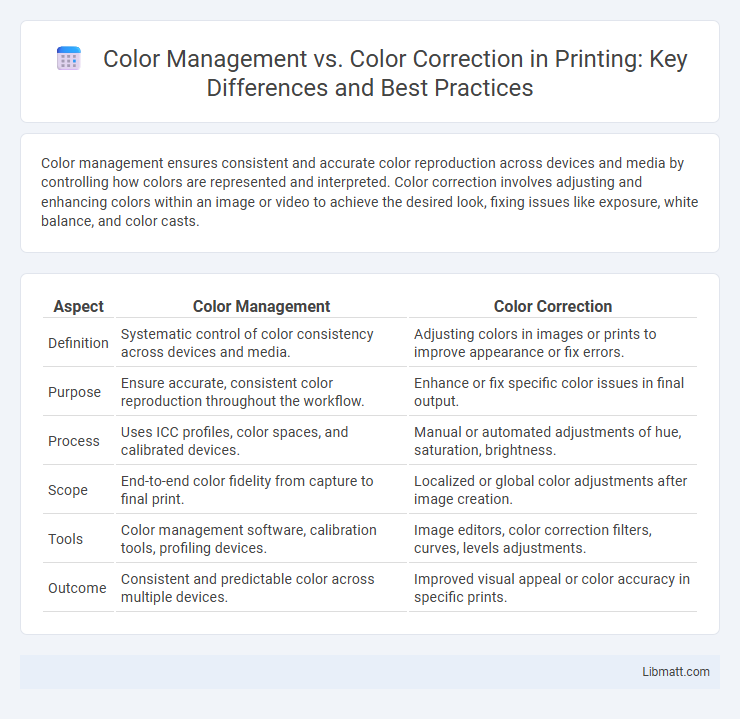
 libmatt.com
libmatt.com