Registration marks ensure precise alignment of color separations in the printing process, while crop marks indicate where the paper should be trimmed to achieve the final size of the printed piece. Your design files should include both for accurate printing and finishing.
Table of Comparison
| Feature | Registration Marks | Crop Marks |
|---|---|---|
| Purpose | Align multi-color printing plates | Indicate where to trim the final printed piece |
| Use Case | Color registration in offset and screen printing | Cut guide for print finishing |
| Appearance | Crosshair or target shape, usually black | Thin lines at page corners |
| Location | Outside image area, in print gutters | At the corners of the trimmed area |
| Functionality | Ensures precise color alignment during printing | Guides trimming to final document size |
| Visibility on Final Product | Not visible, trimmed off or outside bleed | Trimmed off, never appear on final piece |
Introduction to Registration Marks and Crop Marks
Registration marks are precise targets used in multi-color printing processes to align different color plates accurately, ensuring consistent image clarity and color fidelity. Crop marks indicate where the printed sheet should be trimmed to achieve the final desired size, guiding the cutting process for clean edges. Both marks are essential in print production to maintain alignment and achieve exact dimensions.
What Are Registration Marks?
Registration marks are precise alignment guides used in the printing process to ensure that different color plates line up correctly, maintaining color accuracy and image sharpness. These marks are essential for multi-color printing techniques like CMYK, helping printers align each ink layer flawlessly. Your printed materials rely on registration marks to avoid color overlaps or misalignment, ensuring a professional finish.
What Are Crop Marks?
Crop marks are small lines placed at the corners of a printed piece to indicate where the paper should be trimmed to achieve the desired final size. They help ensure precision during the cutting process, aligning with bleed areas to avoid unwanted white edges. Your printer relies on these marks to accurately crop the design after printing.
Key Differences Between Registration Marks and Crop Marks
Registration marks ensure precise color alignment during the printing process by providing exact reference points for each color plate, while crop marks indicate where the final printed piece should be trimmed to its intended size. Registration marks appear on every color separation, allowing printers to maintain perfect registration, whereas crop marks are positioned only at the edges of the design for accurate cutting. Your design workflow benefits from using both marks: registration marks keep colors aligned, and crop marks guarantee the finished product is trimmed correctly.
Purpose of Registration Marks in Printing
Registration marks ensure precise alignment of multiple color plates during the printing process, preventing color misregistration and maintaining print quality. They are critical for accurately overlaying CMYK or spot colors on your printed materials. Unlike crop marks, which indicate where to trim the paper, registration marks serve as guides for consistent color placement across all print runs.
Purpose of Crop Marks in Printing
Crop marks, also known as trim marks, indicate where the printed material should be cut to achieve the final size of a document or product. They ensure precise trimming by guiding the cutting process, removing excess paper or margins outside the intended design area. Crop marks are essential in professional printing workflows to maintain alignment and consistency across multiple copies.
How Registration Marks Enhance Print Accuracy
Registration marks ensure precise alignment of color separations in multi-color printing by providing consistent reference points for each printing plate. These marks help printers detect and correct misregistration issues, minimizing color shifts and producing sharp, accurate images. Unlike crop marks that indicate paper trimming areas, registration marks directly contribute to maintaining print quality throughout the production process.
Role of Crop Marks in Print Finishing
Crop marks define the exact boundary where the printed piece should be trimmed, ensuring accurate sizing and clean edges. They guide the cutting process after printing, preventing unwanted white borders or misaligned cuts. Precise crop marks are essential for maintaining professional quality and consistency in print finishing.
Best Practices for Using Registration and Crop Marks
Use registration marks to ensure precise alignment of color separations in the printing process, particularly for four-color (CMYK) printing. Crop marks should be placed outside the final trim area to clearly indicate where the paper should be cut, preventing any loss of important content. For optimal print accuracy, maintain consistent spacing between marks and avoid overcrowding the design to ensure smooth post-press finishing.
Common Mistakes to Avoid with Marks in Print Design
Common mistakes with registration marks and crop marks in print design include confusing their purposes--registration marks align color separations, while crop marks indicate where to trim the paper. Failing to place registration marks outside the bleed area can cause them to be cut off or misaligned during printing. Ensure Your design software settings correctly define marks placement to avoid trimming errors and misregistered colors.
registration marks vs crop marks Infographic
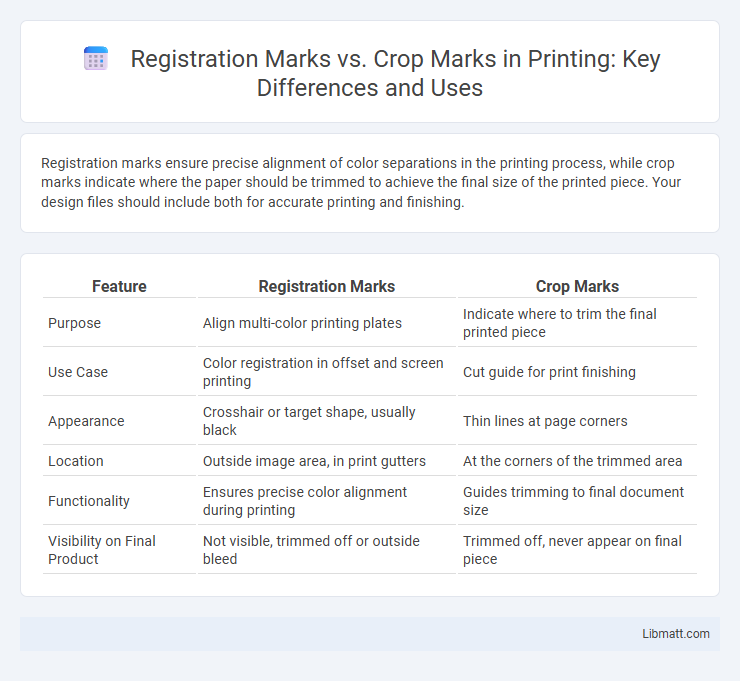
 libmatt.com
libmatt.com