RGB color mode is ideal for digital screens, offering vibrant hues by combining red, green, and blue light, while CMYK is best suited for print, using cyan, magenta, yellow, and black inks to produce accurate colors on paper. Understanding the difference ensures your designs maintain their intended appearance whether viewed online or in physical form.
Table of Comparison
| Aspect | RGB | CMYK |
|---|---|---|
| Color Model | Additive (Red, Green, Blue) | Subtractive (Cyan, Magenta, Yellow, Black) |
| Primary Use | Digital screens, web design | Print media, physical color output |
| Color Range | Wider gamut, vibrant colors | Narrower gamut, limited vibrancy |
| Color Mixing | Combines light to create colors | Combines inks to absorb light |
| Best For | Digital images, video, web graphics | Brochures, flyers, packaging, magazines |
| File Formats | PNG, JPEG, GIF, BMP | PDF, TIFF (print optimized) |
| Conversion | Can convert to CMYK for printing | Not suitable for screen display |
Understanding RGB and CMYK Color Models
RGB (Red, Green, Blue) color model is primarily used for digital screens, where colors are created by blending varying intensities of red, green, and blue light. CMYK (Cyan, Magenta, Yellow, Key/Black) color model is designed for print media, relying on ink layers to produce a broader range of colors through subtractive mixing. Understanding when to use RGB versus CMYK ensures your colors display accurately, whether on your digital devices or printed materials.
How RGB Works: The Basics
RGB works by combining red, green, and blue light in varying intensities to create a wide spectrum of colors through additive color mixing. Each pixel's color is determined by adjusting these three components on a scale from 0 to 255, allowing digital displays like monitors and televisions to produce vibrant images. Your screen relies on RGB to present colors accurately because it mimics how human eyes perceive light.
Inside CMYK: What Sets It Apart
CMYK color mode operates on subtractive color mixing, using cyan, magenta, yellow, and black inks to absorb light and produce a wide range of printable colors. Unlike RGB's additive approach that combines red, green, and blue light to create colors on digital screens, CMYK's process is essential for accurate color reproduction in physical printing. The presence of the black ink (K) in CMYK enhances depth and detail, allowing for sharper images and richer tones than relying solely on the combination of cyan, magenta, and yellow.
Key Differences Between RGB and CMYK
RGB (Red, Green, Blue) is an additive color model used primarily for digital displays, creating colors by combining light at different intensities, while CMYK (Cyan, Magenta, Yellow, Black) is a subtractive color model used in color printing, producing colors through the absorption and reflection of light on paper. RGB operates in a wider color gamut suitable for screens, whereas CMYK has a limited color range optimized for ink-based media. Understanding these key differences is essential for accurate color reproduction in digital and print design workflows.
When to Use RGB in Design Projects
RGB color mode is ideal for digital design projects such as websites, mobile apps, and social media graphics because it uses light to create vibrant colors on screens. Your designs will benefit from RGB's wide color gamut and brightness, ensuring accurate and vivid display on electronic devices. Use RGB whenever the final output is meant for digital viewing rather than print.
Ideal Scenarios for CMYK Usage
CMYK color mode is ideal for print materials such as brochures, business cards, and packaging, where accurate color reproduction is crucial. This subtractive color model uses cyan, magenta, yellow, and black inks to create a wide range of colors on physical surfaces. Your designs will achieve optimal color fidelity and consistency when prepared in CMYK for professional printing processes.
Color Conversion: RGB to CMYK Challenges
Converting RGB to CMYK presents challenges due to differing color gamuts, as RGB's additive model covers a broader range of vibrant hues compared to CMYK's subtractive printing palette. Precise color matching often suffers, resulting in muted or shifted tones when translating digital designs for print. Advanced color management systems and ICC profiles are essential to minimize discrepancies and achieve accurate color reproduction.
Impact on Print vs. Digital Output
RGB color mode produces vibrant hues ideal for digital screens but can lead to inaccurate color reproduction in print due to its additive light-based system. CMYK, used for printing, relies on a subtractive process with cyan, magenta, yellow, and black inks, ensuring precise color matching and consistency on physical materials. Understanding RGB vs CMYK differences is crucial for businesses aiming to optimize visual quality across both digital displays and printed media.
Common Mistakes with RGB and CMYK
Common mistakes with RGB and CMYK include using RGB color mode for print materials, which can lead to inaccurate colors since printers rely on CMYK inks. You may encounter dull or muted hues if designs created in RGB are directly converted to CMYK without proper color adjustments. Ensuring your files are in the correct color space for their final output prevents unexpected color shifts and maintains visual consistency.
Tips for Seamless Color Management
For seamless color management between RGB and CMYK, always design in RGB for digital projects and convert to CMYK only when preparing files for print to maintain color accuracy. Use color profiles like sRGB for screen display and Adobe RGB or FOGRA39 for printing to ensure consistent results across devices. You can optimize your workflow by soft-proofing in design software, allowing you to preview how colors will appear in print before finalizing your project.
RGB vs CMYK Infographic
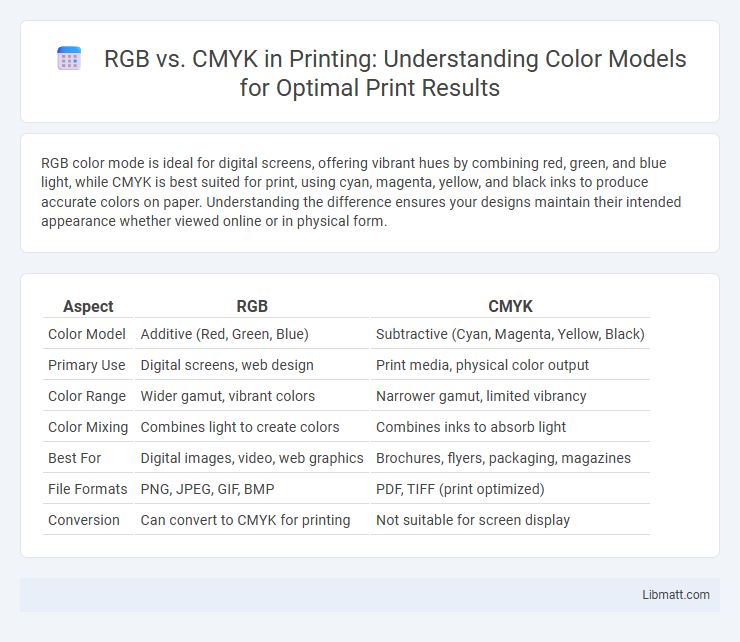
 libmatt.com
libmatt.com