Hot standby systems provide immediate failover by running in parallel with the primary system, minimizing downtime and ensuring continuous availability. Cold standby systems remain offline until a failure occurs, requiring manual activation or longer startup times, which may increase system downtime but reduce operational costs.
Table of Comparison
| Feature | Hot Standby | Cold Standby |
|---|---|---|
| Definition | Backup system runs simultaneously with primary, ready to take over instantly. | Backup system remains offline until activated after primary failure. |
| Failover Time | Near-instant failover, minimal downtime. | Longer failover time, requires manual or automated startup. |
| Resource Utilization | High resource usage, system always active. | Low resource usage, system idle until needed. |
| Maintenance | Complex, requires constant synchronization. | Simple, backup maintained offline. |
| Cost | Higher cost due to continuous operation. | Lower cost as backup uses fewer resources. |
| Use Case | Critical systems needing zero downtime (e.g., financial services, telecommunication). | Non-critical systems tolerating recovery delay (e.g., backup data centers). |
Introduction to Standby Systems
Standby systems are essential for ensuring high availability and disaster recovery in IT infrastructures, with hot standby providing an immediately ready backup system that mirrors the primary system in real-time, minimizing downtime. Cold standby, on the other hand, involves a backup system that requires manual activation and data restoration, making it slower but more cost-effective. Understanding the differences between hot standby and cold standby helps you design a backup strategy that aligns with your organization's recovery time objectives (RTO) and cost constraints.
What is Hot Standby?
Hot Standby is a disaster recovery strategy where a fully operational and synchronized backup system runs parallel to the primary system, enabling immediate switchover with minimal downtime in case of failure. This approach ensures high availability by continuously mirroring data and system state, reducing the risk of data loss and service interruption. Your critical applications benefit from Hot Standby by maintaining seamless operation and rapid recovery during unexpected outages.
What is Cold Standby?
Cold Standby refers to a backup system or equipment that remains powered off and inactive until a primary system fails, requiring manual intervention to activate. It involves slower recovery times compared to Hot Standby due to the need for system startup and configuration before operation. Cold Standby is often used in scenarios where cost savings are prioritized over immediate failover capabilities.
Key Differences Between Hot and Cold Standby
Hot standby systems maintain real-time data synchronization and immediate failover capabilities, ensuring minimal downtime during hardware or system failures. Cold standby setups involve offline backups that require manual activation and data restoration, resulting in longer recovery times. The critical distinction lies in hot standby's continuous operation readiness versus cold standby's sequential activation process.
Advantages of Hot Standby
Hot Standby offers rapid failover capabilities by maintaining a real-time backup system ready to take over immediately if the primary system fails, minimizing downtime and data loss. Continuous synchronization ensures your data integrity and system availability remain intact, which is critical for mission-critical applications. This approach significantly enhances reliability and supports seamless business continuity without affecting user experience.
Benefits of Cold Standby
Cold Standby offers significant cost savings by keeping backup systems powered down until needed, reducing energy consumption and wear on hardware. Its simplicity lowers maintenance requirements and minimizes the risk of software conflicts or data corruption during idle periods. You gain reliable disaster recovery options with reduced ongoing operational expenses compared to Hot Standby systems.
Typical Use Cases for Hot Standby
Hot standby is typically used in mission-critical environments such as financial services, healthcare systems, and telecommunications where continuous availability and minimal downtime are essential. It ensures immediate failover by maintaining a fully operational backup system that mirrors the primary server, allowing your business to maintain seamless operations during hardware or software failures. This setup is ideal when uptime and rapid recovery are crucial to prevent data loss and service disruption.
Typical Use Cases for Cold Standby
Cold standby is commonly used in cost-sensitive environments where downtime tolerance is higher, such as disaster recovery sites and backup systems for non-critical applications. It is ideal for scenarios where hardware or systems remain powered off until a failure occurs, minimizing operational expenses. You benefit from its simplicity and economic efficiency when rapid failover is not a strict requirement.
Cost and Resource Considerations
Hot standby systems require higher costs and resources due to continuously running backup components that ensure immediate failover, while cold standby options are more cost-effective by keeping backups offline until needed but involve longer downtime. Your choice depends on budget constraints and acceptable recovery time objectives, as hot standby demands more investment in power, maintenance, and hardware redundancy. Cold standby reduces ongoing expenses but may impact business continuity during restoration periods.
Choosing the Right Standby Strategy
Choosing the right standby strategy depends on your organization's recovery time objectives (RTO) and budget constraints. Hot standby offers immediate failover with minimal downtime due to its continuously running backup system, ideal for mission-critical applications. Cold standby involves keeping backup systems powered off until needed, reducing costs but increasing recovery time, so your decision should balance urgency of availability against operational expenses.
Hot Standby vs Cold Standby Infographic
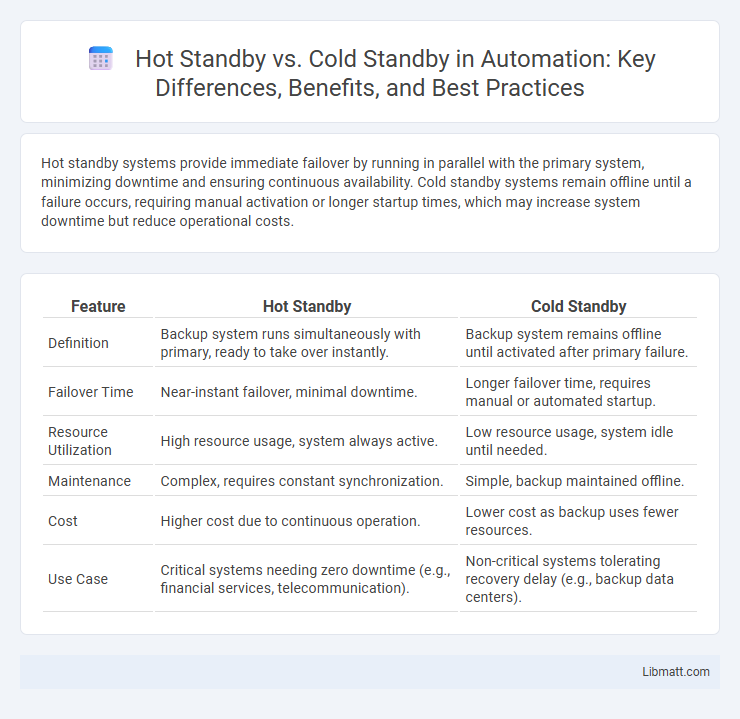
 libmatt.com
libmatt.com