Anti-aliasing smooths jagged edges in digital images by blending pixel colors to create a more visually appealing result, improving image clarity and reducing visual distortion. Dithering, on the other hand, simulates color depth in limited palettes by scattering pixels of different colors, enhancing the perceived gradient and texture without increasing color count.
Table of Comparison
| Feature | Anti-Aliasing | Dithering |
|---|---|---|
| Purpose | Smooths edges by blending colors to reduce jagged lines. | Simulates color gradients by patterning pixels with two or more colors. |
| Use Case | Ideal for text and vector graphics in printing for clear, smooth edges. | Used to represent continuous tones in limited color palettes, typical in inkjet and laser printing. |
| Visual Effect | Creates softer, less pixelated edges to enhance readability. | Produces texture-like patterns to trick the eye into seeing gradients. |
| Color Handling | Blends colors at edges, requiring advanced color processing. | Uses dot patterns of existing printer inks without blending colors. |
| Printer Compatibility | Best with high-resolution printers that support smooth color transitions. | Effective on printers with limited color range or single-color inks. |
| Processing Complexity | Requires higher computational power for real-time smoothing. | Less processing intensive; easier for printers to implement. |
Introduction to Image Smoothing Techniques
Anti-aliasing and dithering are essential image smoothing techniques used to reduce visual artifacts in digital graphics. Anti-aliasing softens jagged edges by averaging pixel colors along boundaries, creating smoother transitions in high-contrast areas. Dithering uses patterned noise to simulate gradients and increase color depth on limited palettes, enhancing perceived image quality without increasing actual resolution.
What is Anti-Aliasing?
Anti-aliasing is a technique used in digital imaging and graphics to reduce the jagged edges or "aliasing" that appear on curved or diagonal lines. It smooths these edges by blending the colors of the pixels along the boundary, creating a transition between the edge and the background. You benefit from anti-aliasing by enjoying clearer, more visually appealing images and graphics in games, digital art, and user interfaces.
What is Dithering?
Dithering is a technique used in digital graphics to create the illusion of color depth and smooth gradients by scattering pixels of different colors. It reduces the appearance of banding and harsh transitions in images with limited color palettes by blending shades through pixel patterns. Unlike anti-aliasing, which smooths edges by averaging colors at boundaries, dithering focuses on simulating continuous tones within constrained color ranges.
Key Differences Between Anti-Aliasing and Dithering
Anti-aliasing smooths jagged edges in digital images by blending colors along object boundaries, enhancing visual clarity and detail. Dithering reduces color banding and simulates additional colors through pixel arrangements, improving gradient transitions on limited color displays. Your choice depends on whether you need edge refinement (anti-aliasing) or smoother color gradation (dithering).
How Anti-Aliasing Works in Digital Graphics
Anti-aliasing in digital graphics works by smoothing jagged edges on curved or diagonal lines through techniques such as multisample anti-aliasing (MSAA) and fast approximate anti-aliasing (FXAA), which blend pixel colors at boundaries to create a more natural transition. This process reduces visual artifacts known as "aliasing" by averaging the colors of edge pixels with the background, enhancing image realism and clarity on high-resolution displays. Unlike dithering, which simulates gradients using patterned noise to reduce banding, anti-aliasing directly targets edge smoothness to improve overall image quality.
The Role of Dithering in Color Depth and Gradients
Dithering enhances color depth and smooths gradients by blending pixels of different colors to simulate intermediate shades when display limitations prevent full color representation. Unlike anti-aliasing, which primarily smooths jagged edges on curved lines or text, dithering targets color banding issues in gradients by introducing noise, making transitions appear more natural to the human eye. Your visual experience improves as dithering reduces noticeable color steps, especially in images with limited bit-depth or gradient areas.
Visual Examples: Anti-Aliasing vs Dithering
Visual examples of anti-aliasing show smooth edges on curved or diagonal lines by blending colors to reduce jaggedness, enhancing image clarity. Dithering presents a pattern of dots or pixels that simulate intermediate colors, creating texture but not smoothing edges like anti-aliasing does. Your choice depends on whether you prefer soft transitions (anti-aliasing) or a textured, grainy effect (dithering) in digital images.
Performance Impact and Resource Usage
Anti-aliasing typically demands higher GPU power and memory bandwidth, resulting in greater performance impact compared to dithering, which employs simpler algorithms with less processing overhead. Dithering uses limited resources by introducing noise patterns to simulate color gradients, making it more efficient for low-end hardware and real-time applications. In contrast, advanced anti-aliasing techniques like MSAA or FXAA can significantly reduce frame rates due to their complex sampling and filtering processes.
Choosing the Right Technique for Your Project
Choosing between anti-aliasing and dithering depends heavily on your project's visual goals and technical constraints. Anti-aliasing smooths pixel edges for cleaner, more realistic graphics, ideal for high-resolution displays, while dithering adds texture by blending colors to simulate gradients, which can enhance retro or stylized designs. Your choice should consider factors like desired image quality, color depth, and performance requirements to achieve the optimal visual output.
Conclusion: Comparing Anti-Aliasing and Dithering
Anti-aliasing smooths pixelated edges by averaging colors along boundaries, improving visual clarity in digital images and graphics. Dithering simulates color gradients and reduces banding using patterned noise, enhancing perceived color depth on limited palettes. Choosing between anti-aliasing and dithering depends on the desired output: anti-aliasing excels in edge refinement, while dithering is optimal for color representation in low-bit displays.
anti-aliasing vs dithering Infographic
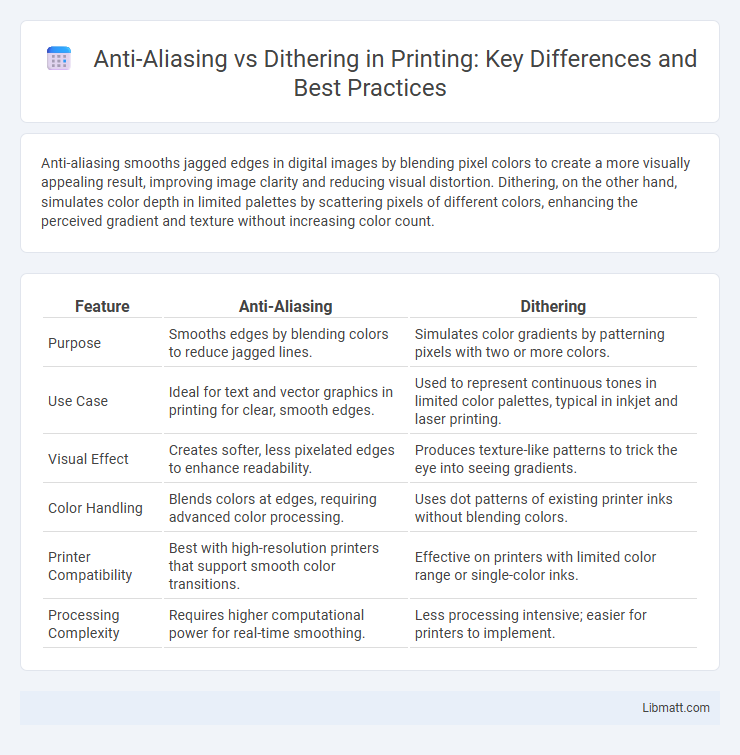
 libmatt.com
libmatt.com